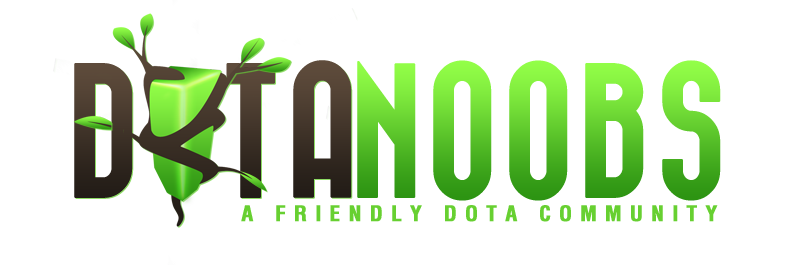| FuzzyFirefly |
Posted on 09-13-12, 05:05 pm (rev. 1)
|
|
Karma: 100 Posts: 8/29 Since: 04-24-12 Last post: 4259 days Last view: 3551 days |
Posted by binaryatrocity There are some special CSS class names you need to know in order to modify your post layout, and it's all tied to your user#. If you hover over your user name to the left side of one of your posts the tooltip will show your user number [e.g. FallenElf86 (71) or binaryatrocity(1)]. Once you've got that number the rest is pretty easy, your post layout consists of "sidebar_#" and "topbar_#". For example, fallenelf86 could do something like this: Header: <style type="text/css">
.topbar71_1
{
background-color:purple!important;
}
.topbar71_2
{
background: gray!important;
text-shadow: 0px 0px 3px white;
padding-left: 8px;
}
.sidebar71
{
background-color:yellow!important;
}
.sidebar71 div.smallFonts
{
border: solid blue;
border-width: 1px!important;
border-radius: 8px;
padding: 6px;
color: #FFFFFF;
text-shadow: 0px 0px 3px black;
}
.mainbar71
{
border-width: 0px!important;
background: #1f1f1f!important;
}
.mainbar71 div.main
{
background: rgba(0,0,0, 0.4);
color: #FFFFFF;
}
</style>
<div class="main"> Footer: </div> Of course this is an insanely obnoxious purple and yellow layout but it clearly shows you how the different parts of your post are separated. Of course there is tons more you can do (change the way the quote/code box looks, all sorts of stuff), if you need help with anything in particular just shoot me a PM. Post Layouts are one thing AcmlmBoard always did right. That username number is actually how you link to a profile as well (like I did to fallenelf86 above and right here) by doing [ user = # ] (without spaces). Have fun! Just a few notes: -Notice TOPBAR is split into _1 and _2, _1 is above your user info, _2 is above the post itself. -SmallFonts = the text area, so in sidebar that effects just the square with your postcount, in mainbar it effects the post text itself -Notice all of the !importants. This overrides the default for that class if it's already declared in the themes CSS, so if you try something and it isn't showing up, try adding that. I don't even see the code, all I see is blonde, brunette, redhead... And welcome Larue! 
|
|
|
Posted on 09-14-12, 04:49 am
|
 Chuck ChuckAdmin/Developer Karma: 120 Posts: 537/1471 Since: 02-11-12 Last post: 3488 days Last view: 2190 days |
Posted by FuzzyFirefly I don't even see the code, all I see is blonde, brunette, redhead... And welcome Larue!  I know this steak doesn't exist. I know that when I put it in my mouth, the Matrix is telling my brain that it is juicy and delicious. After 9 years, you know what I have learned? |