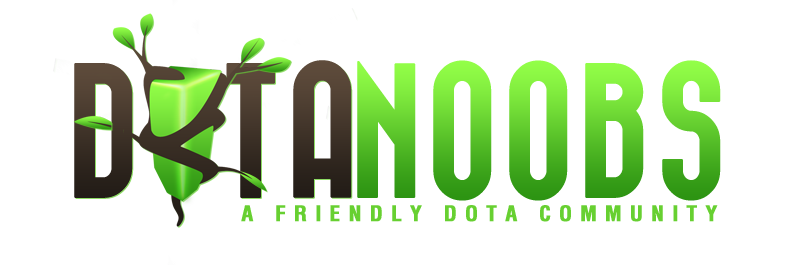Pages: 1
| EightDrunkenGods |
Posted on 04-22-12, 06:42 pm (rev. 1)
|
|
Karma: 100 Posts: 8/17 Since: 04-11-12 Last post: 4722 days Last view: 4343 days |
tl;dr - I can't get Dota 2 to work with SLI. The game is horribly unstable and choppy (and it usually crashes at the splash screen) unless I disable SLI. Do any of you have it working SLI? If so, would you let me know what your system specs and settings are? Thanks much.
Long version - I updated my Nvidia drivers a few months ago (right before I got Dota 2) and, apparently since then I've been playing all my games with SLI disabled (updating resets some of your preferences). I probably would have noticed the performance difference if I had been playing anything other than Dota 2 and Dustforce. I installed the Diablo III beta yesterday, realized SLI had been disabled for months, facepalmed, and turned it on the fix the "problem". All's good, Diablo looks great, yay. I fire up Dota 2, start a game with a buddy, and get a glorious BSOD (at least I managed to buy the courier first) and an abandon (nnuuuuuuuu!). The problem is definitely with SLI and Dota 2 since everything else is perfectly stable with SLI and even Dota 2 works fine if I disable SLI. Luckily I can run Dota 2 quite well on one card as long as I turn off AA (tragic). My system specs: AMD Phenom II X2 555BE @ 3.2 GHz (unlocked to x4) ASUS M4N98TD EVO AM3 OCZ ModXStream Pro 600 Watt 2x Barracuda 320 GB HD (RAID 0) Windows 7 64-bit 8GB A-DATA DDR3 @ 1333 (7-7-7-20, 1T) 2x GeForce 9800 GT 512 MB (SLI) Plain old Antec Three Hundred case “Monitor†is a Sony Bravia, 1080p, 60 Hz If any of you have this game running with SLI, I would like to know what your settings and system specs are. Thanks. |
| djlenny_3000 |
Posted on 04-22-12, 06:59 pm
|
 Red Cheep-cheep Red Cheep-cheepLegendary Owner of the 1000th Post Karma: 100 Posts: 104/206 Since: 03-22-12 Last post: 4287 days Last view: 4251 days |
can you supply me with the BSOD? i need the crash error to try and debug on my SLI config. also please provide me with the driver version you are using.
however after your BSOD, try running full resolution borderless window instead of full screen. my concern is your running 2x geforce. your latest driver version may have a conflict with rendering a full screen application that probably sets itself as full screen control, but if you alt-tab or window key, you override that full screen control by the OS. doing it once puts the full screen control into a broken driver state (this has been a long time SLI issue since now the 2 cards are fighting over what to render, one wants OS other wants DOTA). strange part is that diablo 3 runs fine. so my recommended steps to try and resolve: 1) check for new driver 2) set run to fullscreen resolution borderless window. 3) provide me with BSOD and driver version and i will debug further. |
| EightDrunkenGods |
Posted on 04-22-12, 07:26 pm
|
|
Karma: 100 Posts: 9/17 Since: 04-11-12 Last post: 4722 days Last view: 4343 days |
What specifically do you need from the BSOD? You don't want the whole crash dump, do you? Let me know and I'll try to find it without deliberately triggering the BSOD again.
Drivers are 296.10 (current). "strange part is that diablo 3 runs fine" Yeah, everything else runs fine. Crysis, Dungeon Sidge, Batman, etc. I think it's specific to Dota 2. None of the SLI settings (alt frame rendering 1, 2, wahtever) seem to be compatible. I've found some forum posts where other people have this problem with Dota 2 but it seems like there must be a lot of people running this game with SLI or there would be way more bitching than there is. It might be an issue with the drivers supporting "older" cards. (I need to get a normal system next time. My game PC is SLI, my laptop has F-ing Nvidia Optimus...) It's not the end of the world. I can set up a custom profile for Dota 2 that runs it on one card and it's all maxed out except for AA. I'd just like to be able to use my system the way it was designed to be used... "your latest driver version may have a conflict with rendering a full screen application that probably sets itself as full screen control," Yeah, this has been a problem for a while with Nvidia drivers. I found a fix for it a while back. There is a place in your Nvidia control panel where you can force "content type reported to display" to "desktop programs". This solves a whole bunch of SLI and Vsync problems - I think by forcing fullscreen control to the OS. It'll try the windowed fix and report back. |
| djlenny_3000 |
Posted on 04-22-12, 07:42 pm
|
 Red Cheep-cheep Red Cheep-cheepLegendary Owner of the 1000th Post Karma: 100 Posts: 106/206 Since: 03-22-12 Last post: 4287 days Last view: 4251 days |
crashdump would be nice, not required. a picture of the BSOD, at the bottom it has the system file that threw the crash if it happens again, if not , ill try reproducing it on my SLI comp.
" It might be an issue with the drivers supporting "older" cards." this is the most likely. drivers for hardware >3 years old tend to experience the most problems. however Nvidia is usually ok at it. if it crashes again, try to get the file name that threw the crash and the hex address that threw it thanks |
Pages: 1