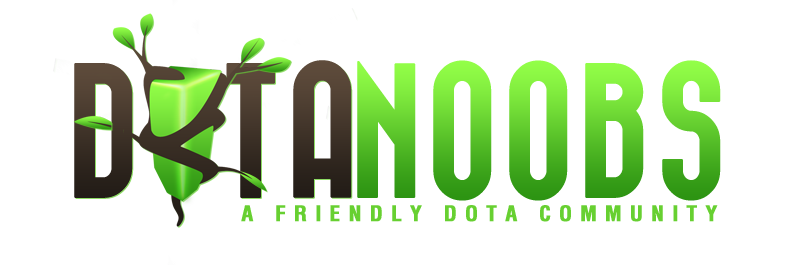Pages: 1
|
|
Posted on 05-20-12, 04:46 pm (rev. 1)
|
 Chuck ChuckAdmin/Developer Karma: 120 Posts: 480/1471 Since: 02-11-12 Last post: 3488 days Last view: 2190 days |
Hey Doobs!
I've added a new BBCode to the board that will call on our new item tool tips and place them in your post! The bbCode is as follows: [item=ITEM_ID] Where ITEM_ID is the ID# for that item. A "Dota Items" links has been added to the top of the page (between Ranks and Avatars, where Calendar used to be) that will show you the appropriate itemID for all items in the game. As an example, [ item= 335 ] (without spaces) gives us: [item=335] Hover your mouse over the word "Vanguard" to pop-up a little information block about it. The color of the link should reflect the color of the item in-game. Enjoy! |
| fallenelf86 |
Posted on 05-20-12, 05:01 pm
|
 Giant Red Koopa Giant Red KoopaThe HTML Wizard Karma: 100 Posts: 91/1317 Since: 03-03-12 Last post: 3571 days Last view: 2724 days |
This is awesome!
|
| BearHug |
Posted on 05-21-12, 09:55 am
|
|
Full mod
Karma: 110 Posts: 74/699 Since: 02-26-12 Last post: 4215 days Last view: 3110 days |
I approve of this!
|
|
|
Posted on 05-22-12, 02:21 pm
|
|
Administrator
Karma: 110 Posts: 209/981 Since: 02-11-12 Last post: 3488 days Last view: 3488 days |
Posted by binaryatrocity Hey Doobs! I've added a new BBCode to the board that will call on our new item tool tips and place them in your post! The bbCode is as follows: [item=ITEM_ID] Where ITEM_ID is the ID# for that item. A "Dota Items" links has been added to the top of the page (between Ranks and Avatars, where Calendar used to be) that will show you the appropriate itemID for all items in the game. As an example, [ item= 335 ] (without spaces) gives us: [item=335] Hover your mouse over the word "Vanguard" to pop-up a little information block about it. The color of the link should reflect the color of the item in-game. Enjoy! So sexy! Excellent work man! I'll get ya the new icons when I get back from the beach next week! |
| djlenny_3000 |
Posted on 05-22-12, 03:25 pm
|
 Red Cheep-cheep Red Cheep-cheepLegendary Owner of the 1000th Post Karma: 100 Posts: 147/206 Since: 03-22-12 Last post: 4287 days Last view: 4251 days |
Kudos, this is absolutely amazing. been AFK for a bit (work + diablo) but gonna be back on dota soon.
|
|
|
Posted on 05-25-12, 09:30 pm
|
 Chuck ChuckAdmin/Developer Karma: 120 Posts: 481/1471 Since: 02-11-12 Last post: 3488 days Last view: 2190 days |
I changed up the Dota Items page a bit, I personally think it's a tad bit easier to read, let me know if I'm full of shit haha. I was considering splitting them into pages to match the store (Caster, Weapons, Armor, Artifacts) but decided not to because that prevents you from opening the page and doing a Ctrl-F to find your item quickly. Opinions?
fallenelf86 has pointed out a few inconsistencies in the item data (and even a totally omitted item!) and I'm sure there are more hidden in there somewhere (Remember, all that data was manually compiled and entered (we chained Love is Dead to a desk until it was done! haha, no but Love did get that done very quickly) so just please send me a PM with anything you happen to notice and I'll get on it ASAP. Also, any suggestions on the tooltips themselves, please hit me up. I have not looked at every item and I already can see some re-formatting is in order. Anything from new color-codes to try (dat blue for caster items has got to go) or table/alignment suggestions are extremely welcome. |
| djlenny_3000 |
Posted on 05-25-12, 09:34 pm
|
 Red Cheep-cheep Red Cheep-cheepLegendary Owner of the 1000th Post Karma: 100 Posts: 155/206 Since: 03-22-12 Last post: 4287 days Last view: 4251 days |
robi of magi image 404's in the items page.
|
|
|
Posted on 06-01-12, 08:52 pm
|
 Chuck ChuckAdmin/Developer Karma: 120 Posts: 490/1471 Since: 02-11-12 Last post: 3488 days Last view: 2190 days |
Posted by djlenny_3000 robi of magi image 404's in the items page. Yeah I noticed this right away... I'm gonna let it sit until we extract the new item icons from the game, since they all have to change anyway. |
| djlenny_3000 |
Posted on 06-03-12, 12:48 am
|
 Red Cheep-cheep Red Cheep-cheepLegendary Owner of the 1000th Post Karma: 100 Posts: 162/206 Since: 03-22-12 Last post: 4287 days Last view: 4251 days |
totally just noticed it was the old item pictures. i'll get the new ones for you if you want.
|
|
|
Posted on 06-03-12, 03:53 pm
|
 Chuck ChuckAdmin/Developer Karma: 120 Posts: 492/1471 Since: 02-11-12 Last post: 3488 days Last view: 2190 days |
Posted by djlenny_3000 totally just noticed it was the old item pictures. i'll get the new ones for you if you want. Hey I won't say no  If you grab them I'll swap all the images out. If you grab them I'll swap all the images out.
|
| djlenny_3000 |
Posted on 06-04-12, 01:26 am
|
 Red Cheep-cheep Red Cheep-cheepLegendary Owner of the 1000th Post Karma: 100 Posts: 163/206 Since: 03-22-12 Last post: 4287 days Last view: 4251 days |
what did you do to your posts? that's awesome.
|
|
|
Posted on 06-04-12, 02:49 am
|
 Chuck ChuckAdmin/Developer Karma: 120 Posts: 498/1471 Since: 02-11-12 Last post: 3488 days Last view: 2190 days |
Posted by djlenny_3000 what did you do to your posts? that's awesome. If you go to "Edit Profile" there is a "Post Layout" tab. I'll post up a tutorial tomorrow at work. |
Pages: 1