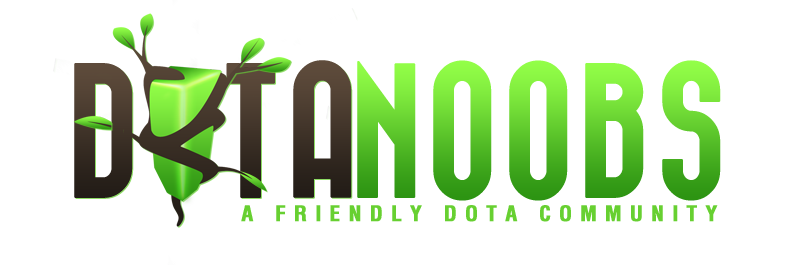| blooom |
Posted on 01-21-13, 08:06 pm
|
|
Newcomer
Karma: 100 Posts: 4/4 Since: 01-15-13 Last post: 4456 days Last view: 4456 days |
hey all! I think this is the right place to put this thread, but if not, just move it to where it needs to be.
Anyway, I was wondering if some of the more experienced players could talk a little bit about how they set up their hotkeys. I think that, once players start getting the basics down, they should re-route their hotkeys (or set them in the first place) to help make certains tasks easier, like selecting the courier or using items. But I've looked on some streams/VODS and seen some pros do some pretty weird things (at least to me) with hotkeys, such as setting their items to 'QWER'. Does this mean they move their abilities down to 'ASDF', or up to '1234'? Does anyone re-route their abilities to the middle of the keyboard, and then put all of their other keys around that? I'd love to hear what people do with their hotkeys, as well as the rationale behind it. tl;dr talk about the how and why of your hotkey/keyboard configuration. |
| fallenelf86 |
Posted on 01-21-13, 09:11 pm
|
 Giant Red Koopa Giant Red KoopaThe HTML Wizard Karma: 100 Posts: 787/1317 Since: 03-03-12 Last post: 3571 days Last view: 2723 days |
I move the map using awsd and have my items hot keyed to spacebar and mouse buttons. I have my abilities set to 1-6 and use F1 for hero select and F for courier.
|
| Koilin |
Posted on 01-21-13, 09:18 pm
|
|
Local mod
Karma: 100 Posts: 10/33 Since: 01-14-13 Last post: 4391 days Last view: 4311 days |
I've got my hero set to F1, courier to F2. Space bar for my first slot (usually something like manta or bottle goes there), V for my second slot (often power threads or magic stick). The rest of the slots are 3,4,5 and 6. 3 is usually a mana regen item, whereas 4 often contains my most used/valuable item of the game. 5 Is where the TPs go and that's about it. Consistency in hotkeys or what you place in the slots brings some peace in the chaotic situations that may arise.
|
| Shane |
Posted on 01-22-13, 03:32 am
|
|
Chief of Police: Frown Division
Karma: 100 Posts: 321/485 Since: 04-04-12 Last post: 4198 days Last view: 4143 days |
hotkeys dont make a dif its just what you are comfortable with one set of keykeys is not better then another if you can press all of them easily.
|
|
|
Posted on 01-22-13, 04:01 am
|
|
"Pussy Crusher"
Karma: 100 Posts: 274/634 Since: 05-22-12 Last post: 4099 days Last view: 3782 days |
QWERDF for my abilities 123456 for my items, tab for to move between my units
i never have to move my hand its so comfortable and ive gotten so used to it so i dont even have to think about it, like i even like putting certain items on certain numbers ive gotten that comfortable and adept with my setup 
|
| BearHug |
Posted on 01-22-13, 02:11 pm
|
|
Full mod
Karma: 110 Posts: 320/699 Since: 02-26-12 Last post: 4214 days Last view: 3109 days |
QWERDF for spells. 1234 for the first items 56 are control croups and the 56 item slots are on mouse buttons.
f1 for courier space to select hero and tab to tab between controlgroups |
|
|
Posted on 01-22-13, 02:28 pm
|
 Chuck ChuckAdmin/Developer Karma: 120 Posts: 982/1471 Since: 02-11-12 Last post: 3488 days Last view: 2189 days |
QWERDF for abilities, ZXC and Mouse4 for items, Mouse 5 selects my hero (so a double click centers on him) and that's about it!
|
|
|
Posted on 01-22-13, 06:13 pm
|
|
"Pussy Crusher"
Karma: 100 Posts: 276/634 Since: 05-22-12 Last post: 4099 days Last view: 3782 days |
Posted by binaryatrocity Mouse 5 selects my hero (so a double click centers on him) and that's about it! Man up and play w/o a center  haha haha
|
|
|
Posted on 01-23-13, 05:58 pm
|
 Chuck ChuckAdmin/Developer Karma: 120 Posts: 988/1471 Since: 02-11-12 Last post: 3488 days Last view: 2189 days |
Posted by _ATLAS Posted by binaryatrocity Mouse 5 selects my hero (so a double click centers on him) and that's about it! Man up and play w/o a center  haha hahaWhy would I scroll all the way across the map to find my hero when I can hit a button and it find him for me? It's not like I use camera-lock or anything. |
|
|
Posted on 01-23-13, 08:07 pm
|
|
"Pussy Crusher"
Karma: 100 Posts: 279/634 Since: 05-22-12 Last post: 4099 days Last view: 3782 days |
Yeah haha, im just rustling your jimmies
 im just too lazy to set something like that up, the time it would take me to figure it out, i could have played a game 
|
| Known |
Posted on 01-24-13, 02:00 pm (rev. 1 by Known on 01-24-13, 02:08 pm)
|
 Shyguy ShyguyLocal mod Karma: 100 Posts: 59/99 Since: 09-22-12 Last post: 4341 days Last view: 4230 days |
When I play Magnus, I like to bind one half of my Keyboard ( the left half if your interested ) to Skewer, and the right half to Reverse polarity. Then in one fluid motion I roll my face across the keyboard from left to right.
Then we win game QWERDF for skills and Alt + QWEASD for items, Space for centre camera |
|
|
Posted on 01-24-13, 02:26 pm
|
|
Deputy Smiles
Karma: 115 Posts: 433/942 Since: 05-08-12 Last post: 3586 days Last view: 3571 days |
Do you do the same thing or skeleton king? Soul ring on the left, stun on the right?
|
| Known |
Posted on 01-24-13, 02:32 pm
|
 Shyguy ShyguyLocal mod Karma: 100 Posts: 60/99 Since: 09-22-12 Last post: 4341 days Last view: 4230 days |
Yes but all the buttons on my mouse are assigned to the force staff, and I leave auto attack on and let him chose targets for himself, one does not simply tell the king of the empire of bone who to kill
|
|
|
Posted on 01-24-13, 02:39 pm
|
|
Administrator
Karma: 110 Posts: 723/981 Since: 02-11-12 Last post: 3488 days Last view: 3487 days |
Posted by Known Yes but all the buttons on my mouse are assigned to the force staff, and I leave auto attack on and let him chose targets for himself, one does not simply tell the king of the empire of bone who to kill First motherfucker I see is getting a flaming rock ball to the face... |
| fallenelf86 |
Posted on 01-24-13, 03:35 pm
|
 Giant Red Koopa Giant Red KoopaThe HTML Wizard Karma: 100 Posts: 790/1317 Since: 03-03-12 Last post: 3571 days Last view: 2723 days |
Posted by Known Yes but all the buttons on my mouse are assigned to the force staff, and I leave auto attack on and let him chose targets for himself, one does not simply tell the king of the empire of bone who to kill The OmniKing cares not for you. |
|
|
Posted on 01-25-13, 05:19 pm
|
 Chuck ChuckAdmin/Developer Karma: 120 Posts: 995/1471 Since: 02-11-12 Last post: 3488 days Last view: 2189 days |
Posted by Known When I play Magnus, I like to bind one half of my Keyboard ( the left half if your interested ) to Skewer, and the right half to Reverse polarity. Then in one fluid motion I roll my face across the keyboard from left to right. Then we win game QWERDF for skills and Alt + QWEASD for items, Space for centre camera You can feel free to upload a video of this to our YouTube channel, kthnx. |
| FiLo |
Posted on 01-31-13, 03:40 pm
|
|
Karma: 100 Posts: 4/4 Since: 01-28-13 Last post: 4447 days Last view: 4446 days |
I have looked up my hotkey setting a little bit by merlini http://www.youtube.com/watch?v=39HzLkvrecg (from ~ 6:30 -14.00)
So i have my Items on my 4. and 5. mouse button and on "y" "x" "c" "v". My Spells are on "q - r". "1 - 5" are for my controll groups. "6" is to distribute my skill points. My hero is on "Space" and the courier is on b. with "Alt" + "b" he brings my stuff. And something special is"F3" and "F4". If I hit them the camera moves to the runespots. Its explained in the Video. But for your lazy guys: bind "F4" "dota_camera_setpos -2273.898682 1232.745483 982.072876" // Top Rune bind "F5" "dota_camera_setpos 3035.773438 -2972.680176 966.072937" // Bot Rune |
|
|
Posted on 02-01-13, 01:30 am
|
 Chuck ChuckAdmin/Developer Karma: 120 Posts: 1064/1471 Since: 02-11-12 Last post: 3488 days Last view: 2189 days |
Posted by FiLo I have looked up my hotkey setting a little bit by merlini http://www.youtube.com/watch?v=39HzLkvrecg (from ~ 6:30 -14.00) So i have my Items on my 4. and 5. mouse button and on "y" "x" "c" "v". My Spells are on "q - r". "1 - 5" are for my controll groups. "6" is to distribute my skill points. My hero is on "Space" and the courier is on b. with "Alt" + "b" he brings my stuff. And something special is"F3" and "F4". If I hit them the camera moves to the runespots. Its explained in the Video. But for your lazy guys: bind "F4" "dota_camera_setpos -2273.898682 1232.745483 982.072876" // Top Rune bind "F5" "dota_camera_setpos 3035.773438 -2972.680176 966.072937" // Bot Rune That last little trick is gold!!! Can't wait to get on my desktop and set that up, thanks! 
|