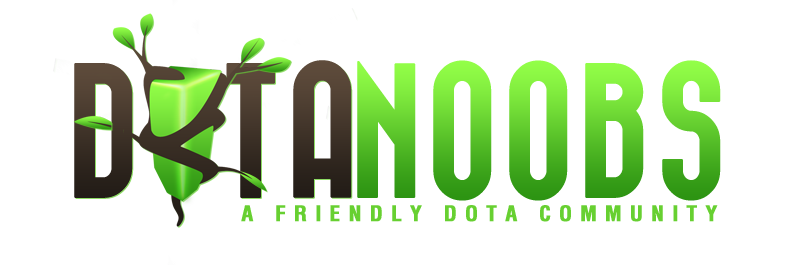| BearHug |
Posted on 02-28-13, 02:58 pm
|
|
Full mod
Karma: 110 Posts: 458/699 Since: 02-26-12 Last post: 4215 days Last view: 3110 days |
Posted by Known I did it with very good quality and my FPS did not drop like it does when I stream ( bitrates or I dunno wtf is going on with that shiz ) but I did not check the file sizes after ! Don't tell the poe poe but I got my hands on a version of Sony Vegas Pro, I do intend to start making videos, I used to enjoy it when I played DAoC and Eve, was thinking of making a fails video first ! With me as the protagonist  Sounds brilliant |
| AndreiD |
Posted on 02-28-13, 09:06 pm (rev. 4 by AndreiD on 03-01-13, 08:43 am)
|
|
Karma: 100 Posts: 6/37 Since: 01-13-13 Last post: 3542 days Last view: 3158 days |
Posted by PyrionFuckingFlax I use fraps to record videos. Then upload overnight to youtube since my incredibly shitty internet is about 0.4 upload speed. Editing is for tryhards. If you want to upgrade your setup, I would suggest you check out: DxTory: http://dxtory.com/v2-home-en.html It's very good for recording in game footage, very customisable and video files end up quite high quality. Only downside is that it's about 40 euros. Ut Video Codec Suite: http://www.videohelp.com/tools/Ut-Video-Codec-Suite A codec to use with DxTory, has RGBA, RGB, 422, 420 modes, supports multithreading and outputs very high quality files for their size. (You'll still end up with 1 GB per ~60 second of recording files though) Also, for all of you streamers on Doobs, I suggest you guys use OBS or FFsplit instead of Xsplit. Reasons: - better performance - almost the same usability - free And in regards to OBS vs FFsplit, I'd go more towards OBS since it seems to be a bit less buggy. I've tried DxTory as a capture source for OBS (instead of using OBS's built in software capture) and it seems that OBS is about 10~20% faster, but quality wise, just a bit lower. (Tried Ut Video Codec and Lagarith Lossless Video Codec) Lagarith Lossless Video Codec: http://lags.leetcode.net/codec.html (about the same as Ut Video Codec in image quality, performance and compression) And when it comes to bandwidth requirements, to stream in 720p you need at least 2 Mbps upload speed. You'll be able to stream at about 1200 Kbps ~ 1400 Kbps video bitrate + 96Kbps audio bitrate. My settings are 1280x720p at 60 fps, 2800 kbps video bitrate, 128kbps audio bitrate (AAC), quality 10, veryfast preset. Quality example: http://www.twitch.tv/andrei_tv/b/372241224?t=141m00s These settings are putting my video card to work though, I'm getting an average of 70~80 fps in game (i7 2600K @ 4Ghz + HD6950) |
| BearHug |
Posted on 03-01-13, 09:02 am
|
|
Full mod
Karma: 110 Posts: 459/699 Since: 02-26-12 Last post: 4215 days Last view: 3110 days |
We all use OBS pretty much. I bought the 2 year xsplit and only use it when casting stuff(because OBS is still unreliable when it feels like it)
|
| AndreiD |
Posted on 03-03-13, 09:52 am
|
|
Karma: 100 Posts: 9/37 Since: 01-13-13 Last post: 3542 days Last view: 3158 days |
Does anyone have a Doobs graphic pack?
I wanted to make something of a Doobs logo intro video so y'all can use it in your videos. |
| BearHug |
Posted on 03-03-13, 12:33 pm
|
|
Full mod
Karma: 110 Posts: 467/699 Since: 02-26-12 Last post: 4215 days Last view: 3110 days |
Posted by AndreiD Does anyone have a Doobs graphic pack? I wanted to make something of a Doobs logo intro video so y'all can use it in your videos. We have this http://dotanoobs.com/res/blog/ dunno if its what your looking for though. |
| AndreiD |
Posted on 03-03-13, 01:34 pm (rev. 1 by AndreiD on 03-03-13, 01:35 pm)
|
|
Karma: 100 Posts: 10/37 Since: 01-13-13 Last post: 3542 days Last view: 3158 days |
http://www.youtube.com/watch?v=C-oGHusu2JQ
^ Did an intro example, did not add sound to it though. 720p source (395 MB): https://mega.co.nz/#!8NgRUSiS!FoHvH0GhrZE-7j99SL-XHjwFSQ4f9cl1WfoLbWRSKao (you need to use Google Chrome to download from there) Y'all are free to use it in your Doobs youtube videos and everything if you like it! |
| `Nonco. |
Posted on 03-03-13, 01:57 pm (rev. 1 by `Nonco. on 03-03-13, 01:57 pm)
|
 Paratroopa ParatroopaKarma: 100 Posts: 65/146 Since: 11-09-12 Last post: 4375 days Last view: 4215 days |
Looks sexy andrei

|
| BearHug |
Posted on 03-03-13, 02:10 pm
|
|
Full mod
Karma: 110 Posts: 468/699 Since: 02-26-12 Last post: 4215 days Last view: 3110 days |
Posted by AndreiD http://www.youtube.com/watch?v=C-oGHusu2JQ ^ Did an intro example, did not add sound to it though. 720p source (395 MB): https:/* AndreiDga.co.nz/#!8NgRUSiS!FoHvH0GhrZE-7j99SL-XHjwFSQ4f9cl1WfoLbWRSKao (you need to use Google Chrome to download from there) Y'all are free to use it in your Doobs youtube videos and everything if you like it! Looks grand mate! |
| AndreiD |
Posted on 03-03-13, 02:17 pm (rev. 3 by AndreiD on 03-03-13, 02:22 pm)
|
|
Karma: 100 Posts: 11/37 Since: 01-13-13 Last post: 3542 days Last view: 3158 days |
An image of the process: http://i.imgur.com/46o2MTT.jpg
 Not that complicated, but very tedious (time spent: ~30 minutes). I'm still learning to work with After Effects, I have a big project I want to make lots of nice effects for  I'm slowly getting better at it, so I'll be able to make more elaborate things in the future for you guys! (I can also take requests in the meantime if anyone wants anything done! Would greatly appreciate it since it would mean more practice for me!) |
| fallenelf86 |
Posted on 03-03-13, 03:04 pm
|
 Giant Red Koopa Giant Red KoopaThe HTML Wizard Karma: 100 Posts: 938/1317 Since: 03-03-12 Last post: 3571 days Last view: 2724 days |
Looks really awesome! Now I need to learn how to actually put it before our videos

|
| AndreiD |
Posted on 03-03-13, 04:00 pm (rev. 3 by AndreiD on 03-03-13, 04:44 pm)
|
|
Karma: 100 Posts: 12/37 Since: 01-13-13 Last post: 3542 days Last view: 3158 days |
If you have a local recording, you can add it with a video editor.
If you're uploading directly from Twitch.tv, it might be a bit tricky, you need to download your stream recording using this app: http://bashtech.net/twitch/download.php (goes through the twitch.tv api, and you can download videos from your history) then edit the intro in. Longer stream sessions are split into a multitude of files, so you have to sift through them, and they're .FLV, but you should be able to work on the using Sony Vegas or Adobe Premiere. And then when you're done editing, you need to upload it to youtube yourself. On a different note, you can use OBS to just run the intro before the game you're streaming starts, and then you can use Twitch's highlight feature to select what part of the video you want to create into a highlight, then upload that highlight to youtube (this could work pretty well too). I'll add an audio track to the intro file so it's easier to use, and post a link in a couple of minutes. EDIT: Updated version with sound: http://www.youtube.com/watch?v=vIpcTw6IWhE 720p source file (321 MB): https://mega.co.nz/#!NZQH1YxK!L1vajydAeLaae6nVAH6HvFrkf2kWXDwrtkl27E4WnwE (Needs Chrome) |
|
|
Posted on 03-04-13, 04:21 pm (rev. 1 by
|
|
Deputy Smiles
Karma: 115 Posts: 560/942 Since: 05-08-12 Last post: 3586 days Last view: 3572 days |
Apparently you can play intro videos with OBS, you just need to play it in another window?
http://obsproject.com/forum/viewtopic.php?f=5&t=2010&p=11356&hilit=intro#p11356 |
| fallenelf86 |
Posted on 03-04-13, 04:31 pm
|
 Giant Red Koopa Giant Red KoopaThe HTML Wizard Karma: 100 Posts: 950/1317 Since: 03-03-12 Last post: 3571 days Last view: 2724 days |
I will try that soon.
|
| AndreiD |
Posted on 03-05-13, 03:33 am (rev. 2 by AndreiD on 03-05-13, 03:54 pm)
|
|
Karma: 100 Posts: 18/37 Since: 01-13-13 Last post: 3542 days Last view: 3158 days |
Was spectating one of shane's games and made a video with the end:
http://www.youtube.com/watch?v=wDJG1QHA8NA Learning to work with more effects, still a long road ahead! http://www.youtube.com/watch?v=ZRqHM44Gh2A&feature=youtu.be |
|
|
Posted on 03-13-13, 06:26 pm
|
 Chuck ChuckAdmin/Developer Karma: 120 Posts: 1149/1471 Since: 02-11-12 Last post: 3488 days Last view: 2190 days |
Posted by AndreiD Was spectating one of shane's games and made a video with the end: http://www.youtube.com/watch?v=wDJG1QHA8NA Learning to work with more effects, still a long road ahead! http://www.youtube.com/watch?v=ZRqHM44Gh2A&feature=youtu.be I usually reserve this phrase for |